 26-04-2013, 10:20 PM
26-04-2013, 10:20 PM
|
#2
|
|
VIP Member
Join Date: May 2011
Location: churu
Posts: 122,463
Rep Power: 244
|
 Re: From Internet
Re: From Internet
What Is IP Address, Types and Address On Internet
Every device which connects to the Internet is assigned with a unique number known as an Internet Protocol (IP) address. IP addresses consist of four numbers separated by periods (also called a 'dotted-quad') and look something like 192.168.0.65. From an IP address, you can identify the region or country from which a computer is connected to the Internet.
Typical Home Networks
Before going into the topic, it's essential to understand the basics and how you connect to the Internet. When more than one device are connected to each other, then this kind of setup is called a LAN - Local Area Network. PC to Router, PC to Switch, PC to PC etc. all these kind of setups are known as LAN.
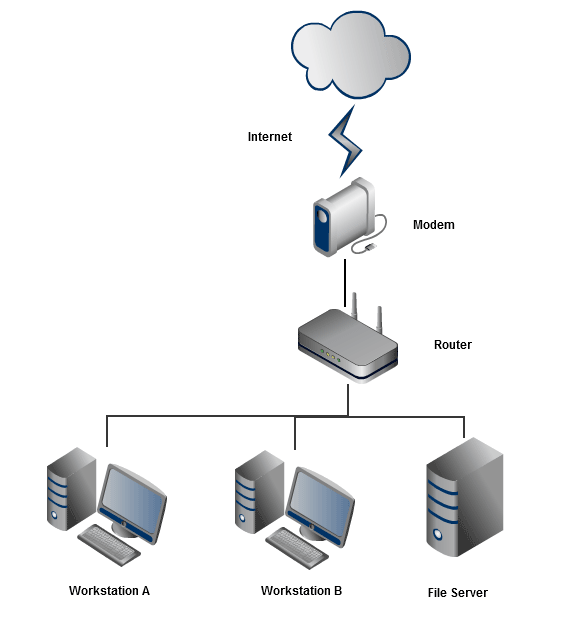 In most of the Home Networks :
In most of the Home Networks :
1. Either your PC connects directly to the Internet using a modem.
2. Your PC connects to the Router (which you received from ISP) via Cable and then the Router connects you to the Internet.
3. Your PC connects to the Switch (which your Network Cable Operator has placed either inside your house or outside somewhere), from Switch the cable goes to the Network Cable Operator's office, where the cable connects to the Router (In his office he would be having a Router) and then the Router connects to the Internet.
4. Your Laptop, Mobile etc. connects Wirelessly to the Wireless Router and then the Router connects to the Internet.
Types Of IP Addresses And How You Get One
After knowing the basics of Home Networks, now let me explain you the things in steps, so that it will become easier for you to digest the stuff.
1. If your PC / Device is connected to a Router, then your Router will assign a unique LAN address to each device which is connected to it. That address will look like 192.168.1.101 also known as Private IP Address. This address uniquely identifies your device on that LAN only. You cannot use this IP address to connect to the Internet.
2. If your PC / Device / Router is directly connected to the Internet (for example, DSL modem), then it will have an IP address, which will be assigned by your ISP and will be unique, which is also known as a Public IP Address. Each time you connect to the Internet, your ISP will assign you a different Public IP Address.
3. In most of the Home networks where you have a Router in placed, the Router will then have a Public IP address which your ISP will assign it (automatically) and all the devices which are connected to the Router (your PC, mobile, printer etc) will then have a different Private IP address which your Router will assign it.
Now get ready for the confusion 
4. The devices which are part of the LAN (PC, Mobile etc.), all will have a similar Public IP Address but different Private IP Address. As already said above, the Router will assign each device (which is connected to it) a different Private IP Address, but when the device (which is connected to Router) try to check its Public IP Address, it will see the same Public IP as Router has it from the ISP. It's because the Router acts like a Gate of your House, all of your Internet queries passes through it only. That's why Router replaces the device's Private IP Address with its own Public IP Address and same info you get it when you try to look your device's Public IP address on Internet. (Yea Yea I know, I am not going into the depth of networking. Just trying to give you the basic idea of it)
How To Check My Public IP / Internet Address
There are tons of websites on the Internet where you can check your PC's Public IP address along with other useful details, but the quickest and easiest way is to GOOGLE it. Yea... Simply type WHAT IS MY IP ADDRESS or WHAT IS MY IP or WHAT IS IP or just type IP in the search bar and press Enter key. It will immediately show your PC's Public IP Address.
After doing my own research, I found this pretty interesting website where you can see how much information anyone can simply obtain from your IP address.
IP Address Location
|

|

|