
 |
|
|
#1 |
|
VIP Member
Join Date: May 2011
Location: churu
Posts: 122,463
Rep Power: 245            |
|
|
|

|
|
|
#2 |
|
VIP Member
Join Date: May 2011
Location: churu
Posts: 122,463
Rep Power: 245            |
1. Go to YouTube and open the video which you want to download.
 |
|
|

|
|
|
#3 |
|
VIP Member
Join Date: May 2011
Location: churu
Posts: 122,463
Rep Power: 245            |
2. Now in the address bar, just replace youtube with voobys as shown in below pic and press Enter.
  |
|
|

|
|
|
#4 |
|
VIP Member
Join Date: May 2011
Location: churu
Posts: 122,463
Rep Power: 245            |
3. After pressing Enter, voobys website will open.
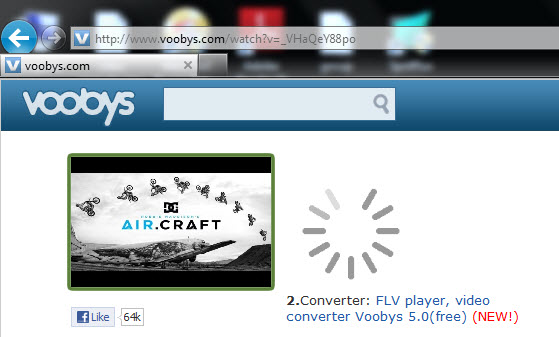 |
|
|

|
|
|
#5 |
|
VIP Member
Join Date: May 2011
Location: churu
Posts: 122,463
Rep Power: 245            |
4. Depending on your Internet connection speed, a security warning pop-up will comes up. Just click "I accept the risk and want to run this application" and than click Run Button.
 |
|
|

|
|
|
#6 |
|
VIP Member
Join Date: May 2011
Location: churu
Posts: 122,463
Rep Power: 245            |
Note: It's not necessary but depending on your browser and the version of Java software installed in your PC, you may also see a notification like this.
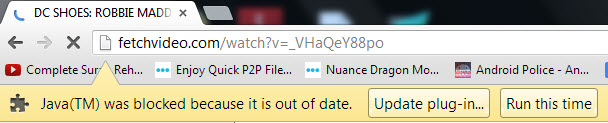 If you see anything like this in your browser or incase you get a pop-up asking for your permission to run the Java software, than just click the Run button or Run this time button. |
|
|

|
|
|
#7 |
|
VIP Member
Join Date: May 2011
Location: churu
Posts: 122,463
Rep Power: 245            |
5. Now your browser may take few seconds and will show you different format / quality of the video which you can download. At YouTube, the videos are available in different formats like 240p, 360p, 480p, 720P, 1020p HD. If the video which you are trying to download is available in different format / quality, the voobys website will also show you multiple download links with different video formats / quality as shown at below pic.
 |
|
|

|
|
|
#8 |
|
VIP Member
Join Date: May 2011
Location: churu
Posts: 122,463
Rep Power: 245            |
6. Whichever video format / quality you want (360p, 480p, 720p, 1080p), you can download that video by clicking on the link and the downloading will start immediately.
Note: I recommend to download only MP4 and FLV videos. |
|
|

|
|
|
#9 |
|
Diligent Member
Join Date: Jul 2013
Location: California / Bangalore
Posts: 1,335
Rep Power: 46            |
धन्यवाद, इसे अवश्य आजमाएंगे।
|
|
|

|
|
|
#10 |
|
Diligent Member
Join Date: Jul 2013
Location: California / Bangalore
Posts: 1,335
Rep Power: 46            |
I tried to download the following video clip today using this method.
It did not work. I got an error message. The video clip that I tried was http://www.youtube.com/watch_popup?v...layer_embedded I could watch it streamed but could not download. If you have time you may like to see this. It is a rare clip of the ceremony in which Japan surrenders and thus brings an end to World War II. The surrender ceremony is on board a ship. The video lasts about 9 minutes. Those deeply interested in World War II history, will love this. If you are able to download it please let me know. May be my computers settings prevent the download. Thanks. |
|
|

|
 |
| Bookmarks |
|
|